Inside the Hyperion
Both of my Hyperion units were found at a local Salvation Army store, but
at different times. The second unit has never been very healthy. It had
obviously been opened and tinkered with by the former owner. A metal screen
had been inserted in front of the display, behind the casework, and some of
the screws had not been replaced. Some of the casing was cracked. The display
was jittery and off-center, and the second drive unit wouldn't work. I opened
the machine up to see if I could determine what was wrong by simple inspection,
but I'm no expert in the art of computer repair. These are pictures taken
when I was looking for the problems.
The case is very easy to open. There are two screws under the handle
that have to be removed, and then the machine can be placed on its face and
the back portion of the case can be lifted off. In this way, the case is very
similar to that of the early Apple Macintosh machines, but of course the
Hyperion predates the Mac. |
 |
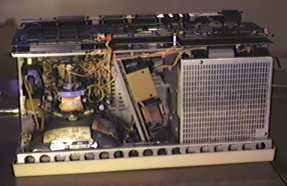 |
With the case removed, everything is visible. The picture tube is on the
left, the disk drives are in the metal cage to the right, and the power supply
is the board that sits on an angle between the two. The computer itself is the
two printed circuit boards at the back of the machine (top of image).
There is a fan attached to the side of the disk drive cage, that only
operates when the disk drives are running. I didn't stick my hand in to find
out which direction it was blowing, but it probably sucks air in through the
disk drives and blows on the power supply components. I don't think my other
Hyperion unit has this fan. I've never heard the fan noises emanating from it.
|
This image is taken from the back of the machine, after the circuit
boards have been removed. It's still difficult to get to the disk drives
from this point.
The metal frame actually bends at the front from the weight of the CRT.
This image is too dark to see it, though. |
 |
 |
The two boards that the computer lives on are only connected at one
point, by a 64-pin connector. Each board gets its own connection to the
power supply (through the same cable). |
The company name is found at a few places on the printed circuit boards.
|
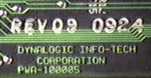 |
Well, I didn't manage to fix the machine. In fact, I made it worse - with
the second floppy now working but the display not powering up. I suspect that
it's a problem of loose or faulty wiring. The power light goes on and off if
I touch the wires in certain ways. Maybe I tugged too hard during disassembly.
The wiring is done in such a way that it goes in two directions from the
power supply, from the same connector. In other words, the connector at the
power supply joins with the middle of the wires that lead toward the disk
drives on one side, and the circuit boards and CRT in the other direction.
And the wires just seem to be pushed into the connector and not held in very
firmly.
Next time I'll pay special attention to the wiring.
[Hrothgar's Cool Old Junk Page]
1999-08-22