A1060 Sidecar
For some reason, someone at Commodore decided that compatability with
the IBM-PC would be a good thing to have for the Amiga. This decision was
made very early on, and at the time of the Amiga's introduction gala at New
York's Lincoln Center in July, 1985, the Amiga already had versions of a
software-only IBM-PC emulator running on it, called Transformer.
There was also supposed to be an acceleration device in the works to make this
software-based emulation more useful, but for some reason Commodore abandoned
that path and built a huge, expensive, loud, and ugly piece of hardware that
they called the A1060 Sidecar.
The Sidecar is a huge metal box that includes what basically amounts to
an IBM-PC compatible motherboard with a 4.77MHz 8088, a slot for an 8087 math
chip, 256KB RAM (with space for up to 512KB), three 8-bit ISA slots, a 360K
floppy drive, and 80KB of dual-bus memory, shared between the Amiga's 68000
and the PC's 8088. The Sidecar plugged into the 86-pin expansion slot on the
Amiga 1000's right side.
The Sidecar was introduced sometime near the end of 1986. I remember
asking about the Sidecar when I was shopping for my first Amiga, and I was
quoted a price of over $1000! (Calm down, that's in Canadian dollars.) The
A1000 with 512K and A1080 RGB monitor set me back $1800 in April 1987, and I
certainly wasn't prepared to spend an extra $1000 for something that meant so
little to me. After all, the primitive PC was just a fad that would be dead
once the Amiga conquered the planet, right? ;-)
The Sidecar was built specifically for the Amiga 1000, and it was introduced
shortly before the Amiga 1000 was discontinued. Because of this, I don't think
very many units were sold. Not all was lost, though, as the much more elegant
BridgeBoard internal PC-compatible card for the Amiga 2000 used the same
software, and probably much of the same hardware design.
I didn't buy a Sidecar until 1992, when a local BBSer (Sir Nigel Flash)
wanted to sell his third-or-fourth-hand unit. At that time I had recently
purchased another BBSer's second-hand 80MB SCSI hard drive with the intention
of using it with yet another BBSer's second-hand external SCSI adapter, but
the adapter turned out to be dead and so I jumped on the Sidecar as soon as it
came up for sale. The SCSI drive had come out of a high-end PC, and I got the
8-bit SCSI controller with it. The Sidecar can act as a server for the Amiga,
and this is how it was used on my Amiga system, 99% of the time. :-)
It was slow as a server, but cost effective (I think I paid $125 for it,
with 512K installed), and it gave me better PC compatability than the
Transformer software as an added bonus.
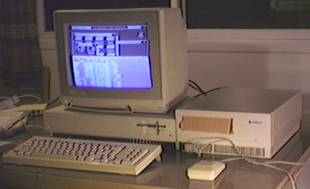 |
Here's a picture of my A1000 with the Sidecar plugged into it. See how
huge it is?
The cardboard in the front of the Sidecar is covering the hard drive, which
I put in place of the 360KB floppy drive.
It would be hard to tell by looking, but when this picture was taken,
the Sidecar was running Norton Commander on the PC side, as well as file
serving for the Amiga. The PC screen has been dragged down, so that the top
half of the display is showing the Amiga Workbench and the bottom half of the
display (in the default garish colours) is Norton Commander, running on the
MS-DOS partition.
|
|
The Sidecar was the first piece of Amiga equipment that I owned that didn't
have the rainbow checkmark logo on it. It was also my first piece of Amiga
hardware with an obvious Commodore "chicken-lips" logo. Perhaps this
was an early signal of the impurity of Commodore-Amiga, and of bastardizing
mutations to come. ;-)
From this photo we can also see how the mouse and joystick ports on the
side of the Amiga were passed through to the front of the Sidecar.
|
 |
 |
From the back we can see the high-quality metal construction. That heavy-
duty fan made a lot of noise, though I couldn't hear it after I put the
Seagate SCSI drive in (aircraft engine!).
The port near the bottom, below the power plug, is for Amiga floppy drives.
With the Sidecar's internal floppy drive removed, I used to keep my A1010
3½-inch floppy drive plugged into that port so that I could access
720KB disks from the PC side. The drive appeared as drive B:, and there was
no A:, which was fine by me because that stopped the MS-DOS boot process and
allowed the Amiga to start up without thrashing.
Power goes into the Sidecar, and the Sidecar then passes the power along to
the Amiga. The Sidecar's power switch is then used as the power switch for
the two units together.
|
The backs of the three slots can be seen in the image above, with only the
middle one occupied by my SL-02 SCSI card. It took me quite a while to get
this hardware combination working, because the floppy controller on the SL-02
conflicted with the floppy controller of the Sidecar. When the card was
plugged in, I could access the hard drive, but no floppies, so I couldn't get
anything on or off the hard drive, or use FDISK to set it up for my Amiga. I
eventually fixed the problem with the creative use of masking tape. It took
a lot of power-up/test/power-down cycles to figure out which pins of the SL-02
to cover over! The startup messages from the Sidecar helped a lot, though.
|
Even with its huge size, the Sidecar didn't have much free space inside.
Three full-size 8-bit PC slots, one 5¼-inch drive bay, a huge power
supply (I don't remember how many Watts), some strange mutant male Amiga 86-pin
bus passthrough that was accessible internally, and two levels of printed
circuit board.
|
 |
I didn't receive the original Sidecar disks with this beast, and so the
previous owner gave me copies of the software for his BridgeBoard. I also
never received the Sidecar manual (I borrowed the BridgeBoard manual). These
facts may explain why I never got the unit to function fully.
I did manage to set up the hard drive for use with my Amiga, I did figure
out how to use the Amiga's RAM as a RAM disk for the PC side, and I did get
the Amiga's parallel port to function with MS-DOS software, but I always had
to transfer files between the two operating systems with floppies. Whenever
I attempted to use the BridgeBoard's file transfer software to pass files
between MS-DOS and AmigaDOS partitions, the Amiga would
.
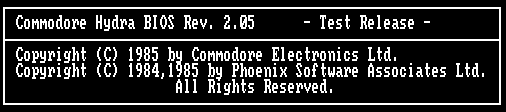
|
The image above is from a screen capture of the Sidecar's startup message.
I don't know if my machine is older than most, or if this message is typical
of the Sidecar.
To the right is a photo of the serial number on my Sidecar unit. It looks
like a low number, but it may be a high number for the Sidecar. I have no way
of knowing.
|
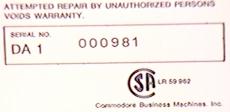 |
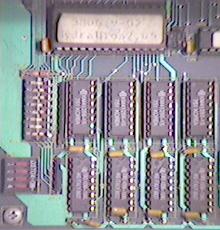 |
There are still a lot of things I don't know about the Sidecar, such as:
|
I consider the Sidecar to be a symbiotic computer, because it needs
the Amiga for user input and for video output, and because it acts as a disk
server for the Amiga. However, a Sidecar can't operate without an Amiga, but
an Amiga operates just fine without a Sidecar.
[Hrothgar's Cool Old Junk Page]
1999-08-22